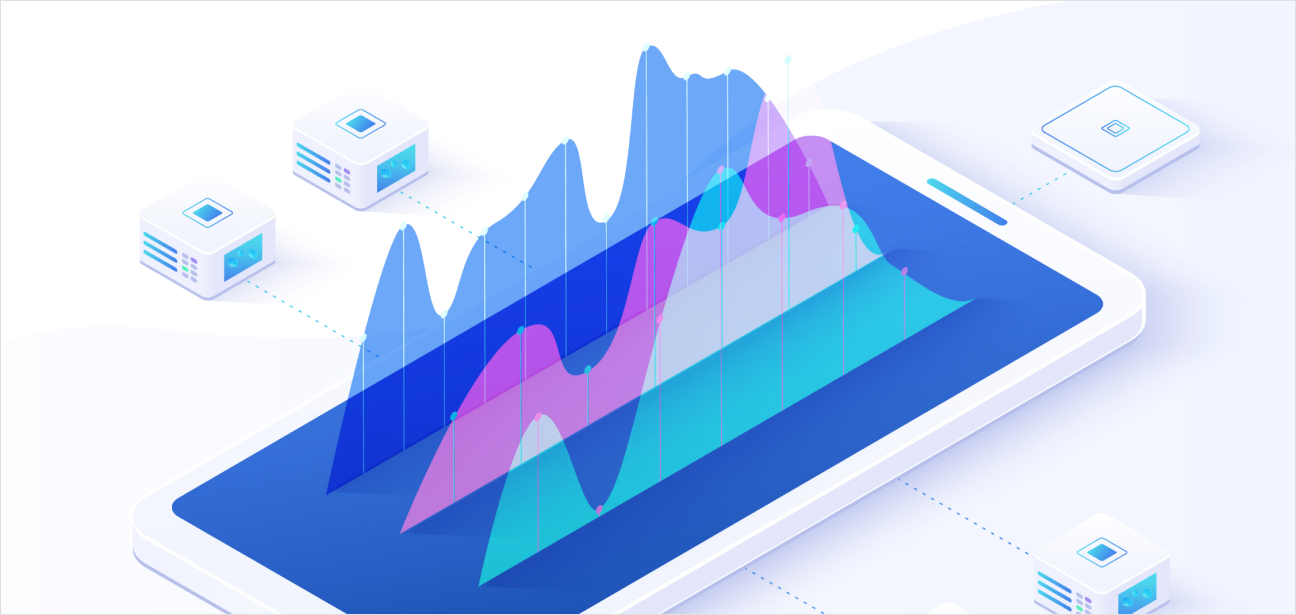Accessibility allows us to tap into everyone’s potential
Inclusive Practice
It often known as the Web, is an inclusive practice that enables people with physical impairments, situational limitations, and socioeconomic restrictions on bandwidth and speed to ensure there are no hurdles to accessing a software program. More users can have equal access to website information and functionality when they are properly planned, built, and edited.
At techjays, we take care to ideate a software program that is accessible to anyone that will benefit our software to draw in more users.
Web Accessibility Laws
The software market necessitates addressing digital access vulnerabilities regularly due to the rise of the internet and applications. Web accessibility audits are being carefully considered by nations all around the world.
In the United States, the Rehabilitation Act of 1973’s Section 508 Amendment mandates all federal agencies provide people with disabilities access to electronic and information technology. This technology, such as computer gear and software, websites, phone systems, and copiers, is accessible to both the general public and federal employees. Additionally, institutions that accept Medicare and Medicaid payments from the federal government are prohibited from discriminating against individuals with disabilities under Section 504 of the Rehabilitation Act, which has been referenced in numerous lawsuits.
Most Common Issues
Before delving into the most prevalent web concerns, it is essential to understand the Web Content Accessibility Guidelines (commonly referred to as WCAG). Nevertheless, the following are a few concerns that frequently come up in accessibility audits:
Regulations that are not met

Poor color contrast
Empty links
Missing form labels
How to achieve targets?
Missing document language
Missing alt text
Empty button
WCAG
The W3C-curated WCAG is an accessibility standard; the most recent version is WCAG 2.1. You may deliver inclusive user experiences to persons with disabilities, such as screen reader users, keyboard users, or people with cognitive impairments, by making sure your company’s digital assets comply with WCAG 2.2. Because of how quickly the world is evolving, WCAG 3 (the draught version) is gaining popularity and covering more accessibility checkpoints than its predecessors.
The Accessible SDLC
Creating and sustaining accessibility at the end of the SDLC will be nearly impossible. At techjays, we believe Accessibility ought to be taken into account as a crucial factor even during the planning and building stages rather than at the later phase.
Design
A significant segment of your target market might not be able to use your product if accessibility issues are not fully addressed in the design. Simply choosing the appropriate colors to ensure that text has enough contrast or including a keyboard navigation option on your website will greatly increase the likelihood that people will be able to use your product. Several tools on the market can be used to verify accessibility even before designing anything.
Development
When building a website or app, we take a few aspects into account, discussing a few here:
VoiceOver is without a doubt one of the most important technologies due to the wide range of people it supports. Even better, it serves as a quick and simple way to check the accessibility of your website because you’ll discover that some items are selectable even though they should be unselectable, and you’ll frequently even hear the confused language as VoiceOver tries to understand your UI.
Another important accessibility feature to consider is Dynamic text sizing, which allows your audience to use your app or website in their preferred font size. It’s a good idea to test your app’s design by scaling the UI up because some users enable bigger accessibility sizes, allowing your app to scale your interface much larger.
Testing
The practice of ensuring that an application can be used by as many people as possible, including those with disabilities including vision impairment, hearing loss, and cognitive issues, is known as software quality assurance (QA).
The Techjays quality team performs testing using online solutions on the market that adhere to WCAG or any other particular standard you are aiming for. These tools enable us to do screen recording tests with speed and accuracy, providing information on the accessibility levels of your application.
To learn more, click here